需求
Dust Calendar是Obsidian的日历插件。更符合中国习惯的日历插件,支持同时显示公历、农历、星期、节气、节假日、调休等信息。 但是默认的界面与我的整体工作区不太协调。 需要进行定制美化。
插件安装
官网:dust-obsidian-calendar: obsidian 日历插件
从 Obsidian 的社区插件来安装
- 打开
设置/第三方插件;
- 关闭
安全模式;
- 点击
浏览按钮来查看第三方插件市场;
- 输入搜索:Dust Calendar;
- 点击
安装按钮;
- 一旦安装成功,先关闭当前社区插件窗口,然后在已安装插件列表下激活刚安装的插件;
手动安装
- 下载 latest release;
- 解压并提取 dust-obsidian-calendar 文件夹,然后放到你 Obsidian 库中的插件目录中
<仓库根目录>/.obsidian/plugins/(注意:.obsidian文件夹可能被隐藏了,我们需要先将该文件夹展示出来) - 打开
设置/第三方插件,启用该插件。
实现
在 .obsidian\snippets目录下新建 css 文件。如:【日历】dust-calendar.css,写入以下内容。 1
2
3
4
5
6
7
8
9
10
11
12
13
14
15
16
17
18
19
20
21
22
23
24
25
26
27
28
29
30
31
32
33
34
35
36
37
38
39
40
41
42
43
44
45
46
47
48
49
50
51
52
53/* dust-obsidian-calendar-plugin */
/* https://github.com/a-nano-dust/dust-obsidian-calendar */
.d-hover-bg-color-base-50:hover {
color: #5CB3CC;
font-weight: bold;
}
.d-color-base-100 {
color: #5CB3CC;
font-weight: bold;
}
.d-bg-color-blue {
font-weight: bold;
color: #5CB3CC;
background-color: rgba(var(--table-color-rgb), 0.9) ;
}
div.calendar-view-body {
gap:1px;
}
div.calendar-view-body div.calendar-view-row:nth-child(1) {
border-bottom: 2px solid #5CB3CC;
margin-bottom: 1px;
}
div.calendar-view-body div.calendar-view-row:nth-child(2) {
background-color: rgba(var(--table-color-rgb), 0.1) ;
}
div.calendar-view-body div.calendar-view-row:nth-child(3) {
background-color: rgba(var(--table-color-rgb), 0.2) ;
}
div.calendar-view-body div.calendar-view-row:nth-child(4) {
background-color: rgba(var(--table-color-rgb), 0.3) ;
}
div.calendar-view-body div.calendar-view-row:nth-child(5) {
background-color: rgba(var(--table-color-rgb), 0.4) ;
}
div.calendar-view-body div.calendar-view-row:nth-child(6) {
background-color: rgba(var(--table-color-rgb), 0.5) ;
}
div.calendar-view-item.d-bg-color-blue {
box-shadow: 0 0 5px var(--text-accent);
background-color: rgba(var(--table-color-rgb), 0.9) ;
}Blue Topaz, 所以部分颜色变量使用了其预定义好的值。如每行的背景色选用了var(--table-color-rgb),并根据透明度(0.1-0.9)不同来区别。为了整体风格统一,对于表头下线及选中日期均使用色号#5CB3CC,可以自己调整这些配置。
效果对比
| 默认 | 美化后 |
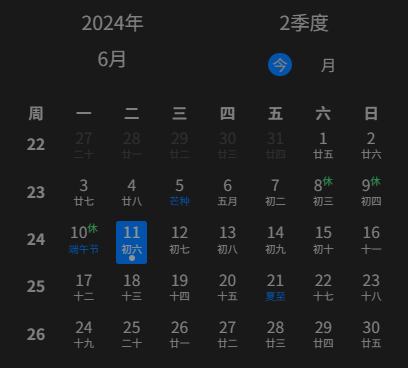
|

|