利用 log 及 env_logger来配置日志。
简介
Crate log
功能说明
log 提供了一个单独的日志记录 API,给出了日志库的一般抽象,后面具体的日志库需要基于这个抽象实现具体的实例。
日志请求由目标,级别和内容组成。目标是一个字符串,其默认为日志请求的位置的模块路径,尽管可能会覆盖默认值。记录器实现通常使用目标基于某些用户配置来过滤日志请求。
记录器实现
为了生成日志输出,必须使用与 log 兼容的日志记录器实现。有许多可用的实现可供选择,这里有一些常用的: - 精简版记录器: - env_logger - simple_logger - simplelog - pretty_env_logger - stderrlog - flexi_logger - 复杂且可配置的框架: - log4rs - fern - 专用适配: - syslog - slog-stdlog - systemd-journal-logger - android_log - win_dbg_logger - WebAssembly可用: - console_log - 动态库: - 构建在log之上的 FFI-safe wrapper 来初始化库。
日志分级
log的最基本的用法是通过5个宏来实现的。 定义如下: 1
2
3
4
5
6
7
8
pub enum Level {
Error,
Warn,
Info,
Debug,
Trace,
}error! > warn! > info! > debug! > trace!。error!的优先级最高,trace!优先级最低。
Crate env_logger
env_logger 通过配置环境变量来实现日志记录器的功能。
应用示例
- 打印不同级别日志 运行
1
2
3
4
5
6
7
8
9
10
11
12
13
14
mod logtests {
fn test_log_default(){
use log::{debug, error, warn, info};
env_logger::init();
debug!("debug message");
info!("informational message");
warn!("warning message");
error!("error message");
}
}cargo test -- test_log_default进行测试,结果如下: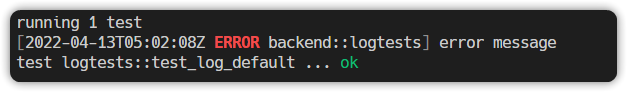 为什么无法看到 error 以下级别的日志呢? 从
为什么无法看到 error 以下级别的日志呢? 从 env_logger的源代码中有以下说明: >Log levels are controlled on a per-module basis, and by default all logging is disabled except for theerrorlevel.1
基于env_logger的工作模式,需要对 环境变量 RUST_LOG 进行预定义,对以上代码使用以下方式测试。 先设置环境变量 RUST_LOG ,然后运行测试, 1
2 set RUST_LOG=trace
cargo test -- test_log_default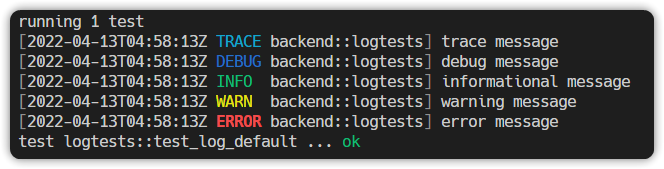
采用本地时间作为时间戳 这时需要创建日志生成器 builder 中的 format 方法来完成输出格式的配置。
运行1
2set RUST_LOG=trace && cargo test -- test_log_localtime2 结果如下: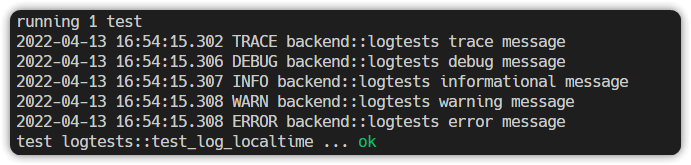 可以看出, 时间戳已经更改为本地时间,但是整个日志格式比较简陋。
可以看出, 时间戳已经更改为本地时间,但是整个日志格式比较简陋。输出格式美化 依照默认输出时的格式,在时间戳、级别、目标前后加入方括号。方括号表现为较高亮度,级别用不同颜色区别。
- 对级别及方括号分别创建样式 Style ,
- Style 中的 set_intense 方法用来设置高亮度
- Style 中的 set_color 方法用来设置颜色,参数为 enum 类型
1
2
3
4
5
6
7
8
9
10
11
12
13
pub enum Color {
Black,
Blue,
Green,
Red,
Cyan,
Magenta,
Yellow,
White,
Ansi256(u8),
Rgb(u8, u8, u8),
} - Style 中的 set_bold 方法用来设置字体粗细
- Style 中的 value 方法用来封装需要格式化的内容
1 |
|
运行set RUST_LOG=trace && cargo test -- test_log_beautify 结果如下: 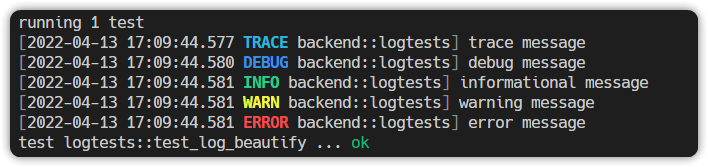
参考
注释
lib.rs - source (docs.rs), 第92行。↩︎
该命令可以在 cmd 下同时执行多条命令, 命令格式:command1 && command2 ,command1执行成后后才能执行command2。↩︎